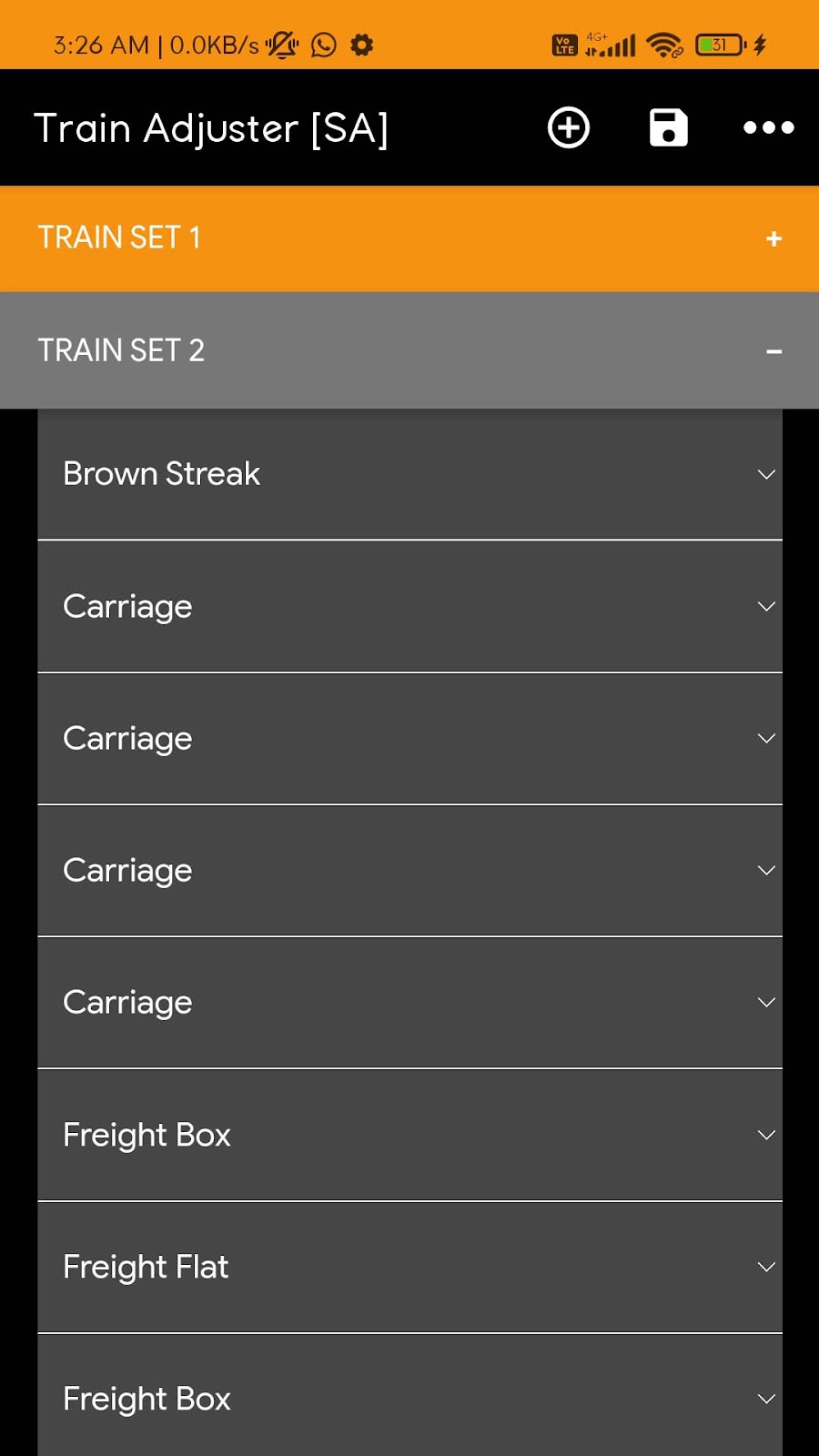Train Adjuster [SA]Android
GTA: SA has 13 train set that will run on the train track, and 3 tram set that will run on the tram road, one of which will be visible in the game. This app, 'GTA SA Train Adjuster' (com.blakbin.gtasata) formerly known 'GTA SA Train Limiter' will modify the default Train Set & Tram Set of each. Compatible for GTA SA v1.08 & v2.00
This app has two mode (Non-Root & Root).
How Apps work:
Non-Root Mode
In this mode, app will make modification of GTA: SA.apk file and create new apk with new signature for install. Because of different signature, if its first time you must Uninstall Installed GTA SA.
* Read 'How To Backup OBB & DATA' to avoid Data Loss & Download Before UnInstall.
- Press the Plus Icon and Select GTA SA Apk File, and data will be populated to the app.
- Make Edit of formation.
- Press Disk Icon to generate new Modified Apk File ending with "-TrainMod.apk"
- Install New generated apk
Root Mode
This mode can use operation like non-root mode, otherwise it will modify directly on installed GTA: SA data. No re-installation needed.
To Write directly on installed GTA SA data :
- Make sure GTA: SA is not running.
- Press the Sync Icon > Read from installed data.
- Make Edit of formation.
- Press Disk Icon > Write to installed data.
- Play.
NOTE:
- In Root mode, Backup data will be created automatically after given root access, data can be restored by pressing restore icon.
- Don't make formations set interspersed with --Empty--, this will make the train / tram set never visible in the game.
- Backup data and temporary data will be deleted upon uninstalling.
FPS MOD:
This app can modify GTA SA FPS (Frame Per Seconds). The game will be set uncapped (limited at 30 FPS by default) to one of the listed option value, however FPS higher than 30 FPS must set "Frame Limiter" to OFF in the game settings to take effect.If any related FPS Script present in your GTA SA Android/data folder, its better to remove them, since this mod not using Cleo Script.